Microsoft Windows 7 is the latest version of Microsoft Windows operating system. Compared to its predecessor Windows XP and Vista, Windows 7 is more powerful and more secure. Unlike Windows XP, Windows 7 adopted a new password protection system that we can't use the hidden administrator account by default. The problem is that when youforgot Windows 7 administrator password, you can no longer recover your lost password by using the hidden administrator account. Therefore, how to recover Windows 7 administrator password if your lost or forgot it?
Don't worry, here we will show you two methods to recover Windows 7 administrator password:
Method 1: Use other available Windows 7 administrator accounts
If you had created more than one administrator account on your Windows 7 computer, you are lucky. When you forgot administrator password, you can change or remove the forgotten password with other available administrator accounts.All you need to do is just the following three simple steps:
Click Start > Control Panel > Add or remove user accounts.
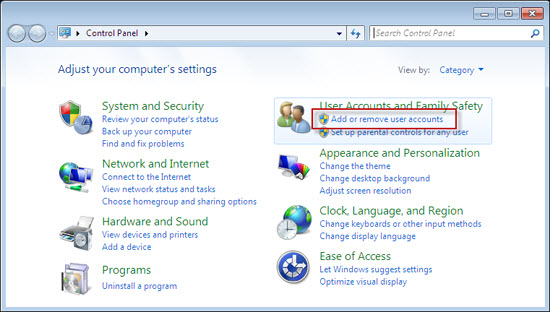
Choose the locked administrator account.
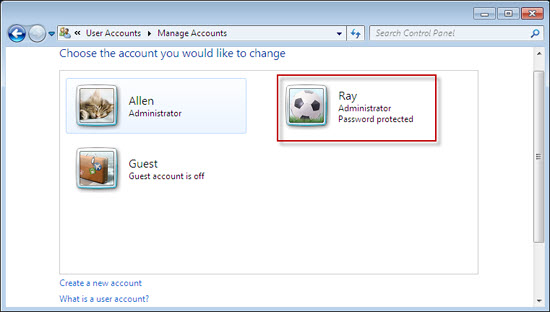
Click Change the password or Remove the password. And then you can change or remove the lost or forgotten password.
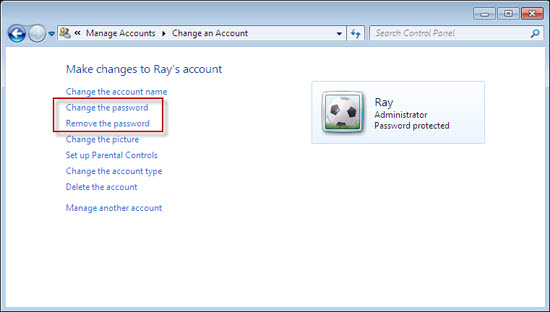
Please note: If you select this method to perform Windows 7 administrator password recovery, the locked administrator account will lose all EFS-encrypted files, personal certificates, and stored passwords for Web sites or network resources.
Well, if the locked account is the unique administrator account on your Windows 7 computer, you can try the method below.
Method 2: Use Windows password recovery software
There are plenty of Windows password recovery tools on the Internet. Most of them are designed to create a Windows password reset disk. If you forgot Windows 7 administrator password, you can use the password reset disk to recover the forgotten password. Here we highly recommend Windows Login Recovery. Here you can follow the three simple steps below:
Download and install Windows Login Recovery (Download) in a computer.
Run the program and create a password reset disk with a blank CD/DVD or USB flash drive.
Recover Windows 7 administrator password with the password reset disk.
Now you can regain the access to your Windows 7 computer. The advantage of using this method is that you would not lose any data on your computer. Try the second method if you forgot Windows 7 administrator password. You do not need to re-install Windows or take the locked computer to the computer repair shop anymore.
